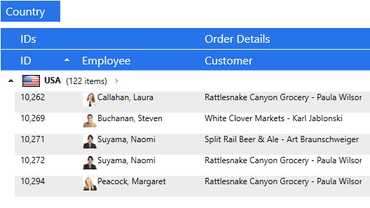New Chat UI for WinForms, WPF, Xamarin ASP.NET AJAX, MVC and Core, jQuery, Angular, React and Vue.js.
Features
Telerik DevCraft Complete R2 2018 release includes the following updates:
- Telerik UI for ASP.NET AJAX R2 2018 - Adds new Conversational UI Control for ASP.NET AJAX (RadChat).
- Telerik UI for ASP.NET (MVC & Core) R2 2018 - Adds DropDown Tree and Conversational UI components for ASP.NET MVC and Core.
- Kendo UI R2 2018 - New controls including Chat Bot and DropDownTree, plus significant updates for Angular, React and Vue.js.
- Telerik UI for Silverlight R2 2018 - Adds Regex support for MaskedInput control, plus new series animations in ChartView component.
- Telerik UI for Xamarin R2 2018 - Adds new TreeView, Barcode, and Conversational UI (Chat) components.
- Telerik UI for UWP R2 2018 - Adds new mulit-day view to Calendar, plus improved ListView control.
- Telerik UI for WPF R2 2018 - Adds new RadChat control, new series animations in ChartView, plus format painter support in RichTextBox.
- Telerik UI for WinForms R2 2018 - Adds Conversational UI control, Image Editor control, plus format painter support for RichTextEditor.
- Telerik Reporting R2 2018 - Utilize web services as report data sources, plus digitally sign PDF documents.
- Telerik JustMock R2 2018 - Adds TFS Build Tasks, plus compatibility for DotCover 2017.3.1 and NUnit 3.9.0.